How to Boost your WiFi Signal Reception
Posted: 23 Oct 2008 06:40 PM CDT
WiFi technology has now made connecting to the Internet extremely more mobile. Now, you do not need to have to rent a computer in an Internet Cafe in order to connect to the Internet. Many coffee shops and restaurants now provide WiFi access to its customers. This holds true even in hotels and resorts.
Even at home, people now connect to the Internet through WiFi technology. One of the main reasons for its immediate popularity is that you are able to experience faster downloads anywhere at home. Unfortunately, there are times that the signal received by your laptop, PDA or even desktop PC may be extremely weak causing a decrease in the speed on how you are able to download or upload files and other forms of data to and from your computer. Other times, the signal could be so weak that you are unable to connect to the Internet at all.
Here are a few suggestions on how to boost your WiFi signal reception:
Distance
WiFi Internet access is made possible through the reception of airborne signals which are sent out by a wireless modem and received by the wireless antenna installed in your laptop or PDA or through an external antenna that is attached on your computer. The further you are from the source of the signal, in this case, the wireless modem, the weaker the signal is. As such, make sure that you situate yourself within the prescribed distance to be able to receive a strong signal. One way to do this is to look for the wireless modem in the coffee shop or restaurant or check the box of your wireless modem if you are accessing the Internet through WiFi at home.
Clear Other Electronic Devices
Whether you are at home or at a coffee shop or hotel, there are a variety of other electronic appliances and devices that also emit signals into the air. If these devices are extremely close to your wireless modem, it would cause some major interference in the signal sent which would then result in your computer or PDA receiving a relatively low signal. Make sure that no electronic devices, such as your cell phone, are located near the wireless modem or your computer to minimize interference.
Use an External Antenna
Sure, it may make your laptop look a bit peculiar. However, having an external antenna would allow you to receive WiFi signals more efficiently as compared to internal antenna which are comparatively smaller than external antenna devices. You can easily purchase these for affordable prices in local computer stores and over the Internet.
Upgrade Your Wireless Modem
If you have tried everything and still experience low signal frequency, it may be time to upgrade your wireless modem to a more updated version. As with any electronic items, wireless modems models are updated every few years. The latest wireless modems released are not only able to provide you with stronger signal frequencies by being sensitive enough to capture these to transmit to your computer. It is also well susceptible to interference brought about by weather conditions.
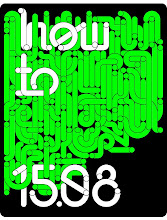
No comments:
Post a Comment