Google Images Search for News Faces & Photo Content

Now they have started offering you with a new option where in you can search for images based on News Faces and Photo Content. This was a Advanced Image Search feature which you would have already used from over a year but now its available in the normal search page near by the Image Size Selection Drop-Down Menu.
Here are some of the Search Results for the keyword ‘Apple’ based on different content options :
URL - http://images.google.com/
Search for ‘Apple’ Normally :
Search for ‘Apple’ Normally with Face Search :
Search for ‘Apple’ Normally with News Content Search :
These new tools are good if you are using google images for keywords which have multiple products like Apple stands for a company which manufactures Gadgets like Laptops, iPhones and also stands for a Natural fruit which is the reason the Google Images search results can be a mixed result and you would have to invest more time in differentiating each of these.
Related Searches Option is also another useful part in the search engine because it helps you in searching for more content/images with the most similar keywords linked there to the search result pages.

SafeSearch Filtering : I have selected ‘moderate filtering’ option under the SafeSearch options which offers you with 3 modes ie - No filtering, Use moderate filtering & Use strict filtering based on which the Google Images results are shown, if you use no filtering all the images will be shown on the search pages which would include Adult & NSFW images too. If you are sharing your computer with others its recommended to ‘Use strict filtering’ to make sure no explicit images are shown to anyone.
Google’s SafeSearch blocks web pages containing explicit sexual content from appearing in search results.
- Use strict filtering (Filter both explicit text and explicit images)
- Use moderate filtering (Filter explicit images only - default behavior)
- Do not filter my search results.
With these new options you can find the right images very quickly and also make sure that you can find images only from news content because they can have the latest snaps if you are looking for images of the current events something like local events or political related images. Overall this seems to be a excellent feature by Google for their users.



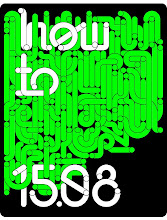
No comments:
Post a Comment